Introduction
Graphic design is a valuable skill in today’s digital world. Whether you are a professional or a beginner, having the right software can make a big difference. In this guide, we will explore the best graphic design programs to help you create stunning designs.
1. Adobe Photoshop
Key Features
Adobe Photoshop is the industry standard for image editing and graphic design. Offers:
- Advanced Image Editing: Powerful tools for retouching and image manipulation.
- Layers and Masks: Full control over the edition.
- Compatibility with Other Adobe Programs: Perfect integration with Illustrator, InDesign and more.
Advantage
- Wide range of tools and effects.
- Support for multiple file formats.
- Regular updates and active community.
Disadvantages
- Requires a monthly subscription.
- Pronounced learning curve for beginners.
More information in Adobe Photoshop.
2. CorelDRAW
Key Features
CoreldRAW It is known for its vector design capabilities and ease of use. Offers:
- Advanced Vector Design: Ideal for logos, illustrations and graphics.
- Typography Tools: Precise control over text and typography.
- PSD File Compatibility: Import and edit Photoshop files.
Advantage
- Intuitive and easy to use interface.
- Wide range of design tools.
- Good value for money.
Disadvantages
- It doesn’t have as many advanced features as Photoshop.
- Less popular, which can make it difficult to find tutorials and support.
More information in CoreldRAW.
3. Adobe Illustrator
Key Features
Adobe Illustrator is the main tool for vector design. Offers:
- Vector Drawing Tools: Ideal for illustrations, logos and graphics.
- Integration with Adobe Creative Cloud: Access to resources and synchronization with other Adobe programs.
- Effects and Filters: Wide range of effects to improve your designs.
Advantage
- Powerful and precise tools.
- Support for multiple file formats.
- Active community and online resources.
Disadvantages
- Requires a monthly subscription.
- It can be difficult for beginners.
More information in Adobe Illustrator.
4. Affinity Designer
Key Features
Affinity Designer is an affordable alternative to Illustrator. Offers:
- Vector Design Tools: Powerful tools to create graphics and logos.
- Intuitive interface: Easy to use, even for beginners.
- PSD and AI File Compatibility: Import and edit Photoshop and Illustrator files.
Advantage
- Single price without subscription.
- High compatibility with other file formats.
- Regular updates and a good user community.
Disadvantages
- Fewer resources and tutorials available.
- Not as integrated with other design tools.
More information in Affinity Designer.
5. Can hear
Key Features
Canva is an online tool that allows users to create graphics easily. Offers:
- Predesigned Templates: Thousands of templates for different types of projects.
- Drag and Drop Tools: Facilitates the creation of designs without previous experience.
- Graphic Resources: Access to photos, icons and fonts.
Advantage
- Easy to use for beginners.
- Accessible from anywhere with internet connection.
- Free version available.
Disadvantages
- Limited features compared to professional software.
- Requires subscription to access all functions.
More information in Canva.
Tips for Choosing the Best Graphic Design Software
Evaluate your needs
Consider what type of design you will make and what tools you need. Choose a program that meets your requirements.
Try Free Versions
Many programs offer trial versions. Use them to see if you feel comfortable with the interface and functions.
Check Compatibility
Make sure the software is compatible with you operating system and hardware.
Consider the Budget
Some programs require monthly subscriptions, while others offer one-time payment options. Choose what best suits your budget.
Conclusion
Proper graphic design software can make a big difference in your work. Adobe Photoshop and Illustrator are ideal for professionals while Canva and Affinity Designer They are excellent for beginners and those on a limited budget. Research and try different options to find the perfect tool for you.





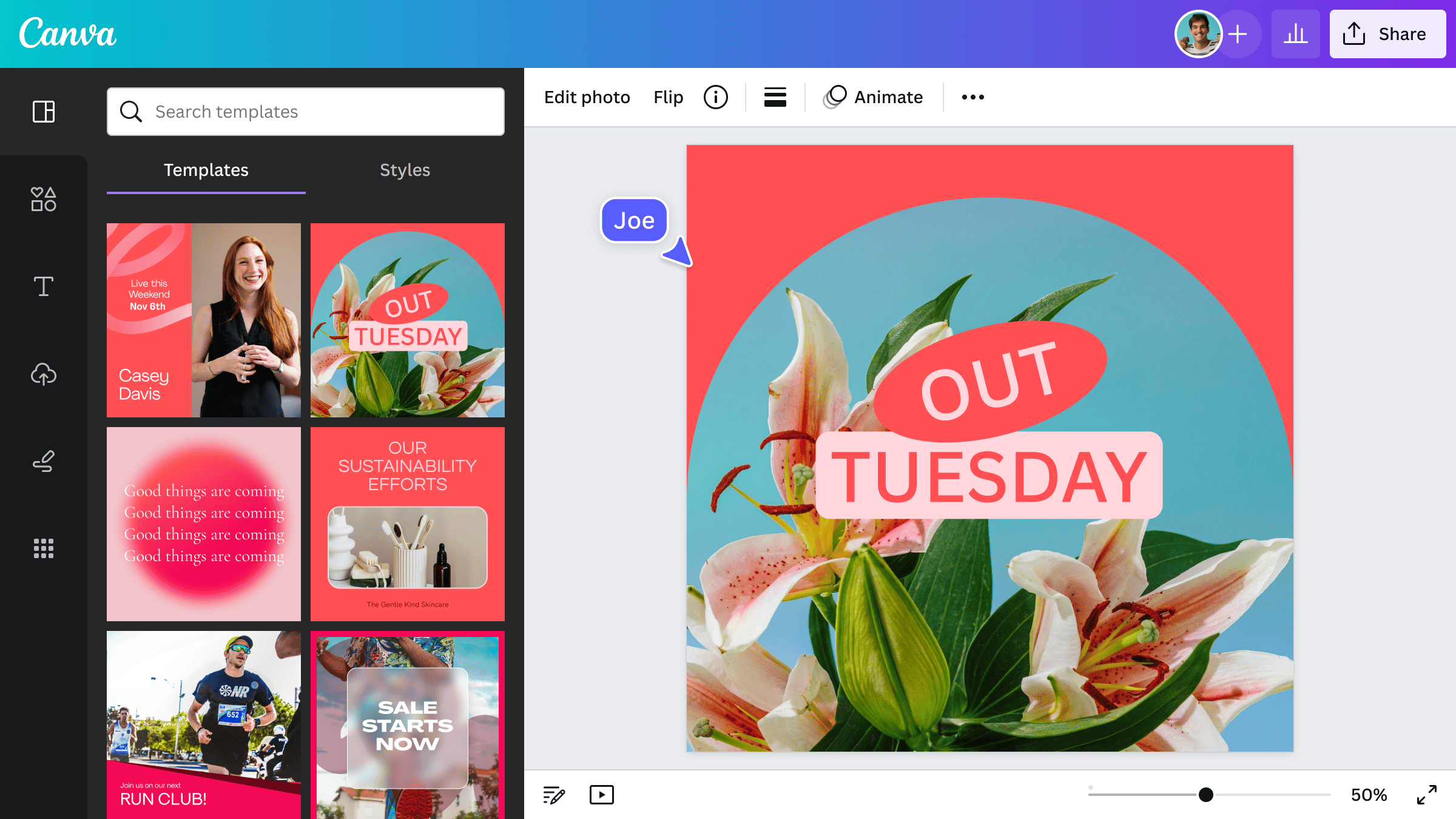
No responses yet